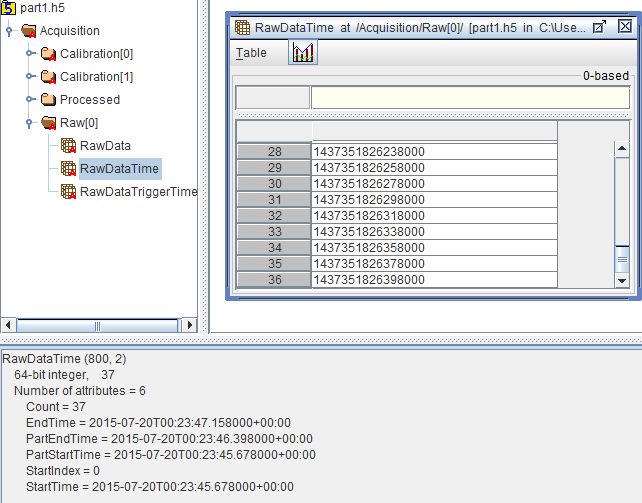20.6.3 DAS Raw data
| Topic Version | 2 | Published | 04/16/2018 | |
| For Standard | PRODML v2.0 | |||
The Raw Group stores the raw sample measurements recorded by the DAS instrument. For each DAS pulse sent out, a measurement is obtained for all the loci interrogated by the instrument. This means that for each locus, a time-series is typically recorded at the instrument PulseRate frequency set in the Acquisition group, in case the raw output data is written at a different rate, then OutputDataRate should be present. If OutputDataRate has not been set, then it is assumed equal to the acquisition PulseRate.
The recorded data is stored in a 2D array named DasRawData. Figure 20.6.3-1 shows the stored values of some of the first 37 samples (numbered 0 to 36) of the times series for the first 7 loci (numbered 0 to 6) for the DAS raw data recorded in the example file. Note that the attributes include the part start time and part end time, for this array within the whole Raw data. The Dimension attributes specify the array ordering (time, locus), with locus the faster axis.
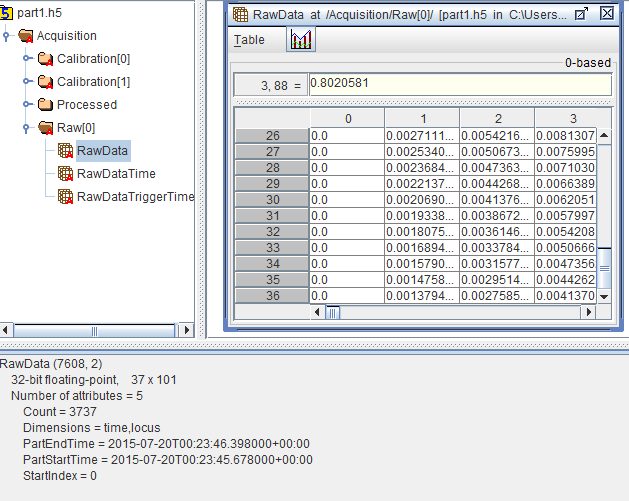
A DAS Raw object has the following attributes specifying the recorded sample times in the example file (Figure 20.6.3-2):
- StartTime (string): Specifies the UTC time of the samples recorded in this h5 file RawDataPart 2D array (2D because for each loci vs. a series of samples is recorded).
- RawDataTime (array object): A 1D array that contains the times in Unix time (!) in microseconds for each sample in the current recording. The array object has two additional attributes describing the StartTime and EndTime of the current recording in human readable form for convenience of the end user inspecting the h5 file, which contain the start and end time of the full acquisition. For each partial h5 file, the start and end times are stored in PartStartTime and PartEndTime.