15.1.2 Installed System
| Topic Version | 1 | Published | 12/09/2016 | |
| For Standard | PRODML v2.0 | |||
Once both the optical path and instrument box are declared, they need to be ‘tied together’ as a DTS installed system. All measurements will be generated by an installed system, not an individual instrument box or an optical path. The DTS Installed System is a simple object to do this, as seen in Figure 15.1.2-1 . It additionally allows for a calibration to be associated with the system of path + box as a combination.
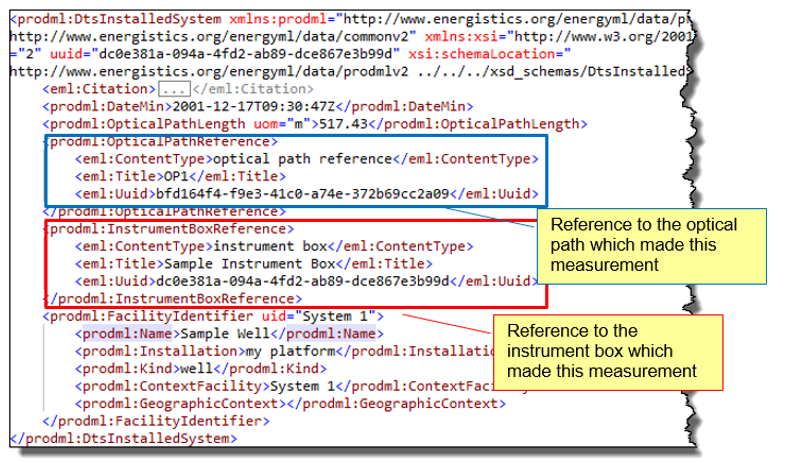
A ‘permanent’ DTS installation (i.e., the lightbox is fixed and so is the optical path) will only contain a <dateMin> element with no <dateMax>, to indicate that this installation is still active.
After these three entities are declared, then captured measurements can be made and associated with the installed system above.
It is strongly recommended that the installed system object also includes calibration information so that any measurements obtained from the installed system can be compared against the calibration parameters to help determine if any further fine tuning is required for the lightbox.