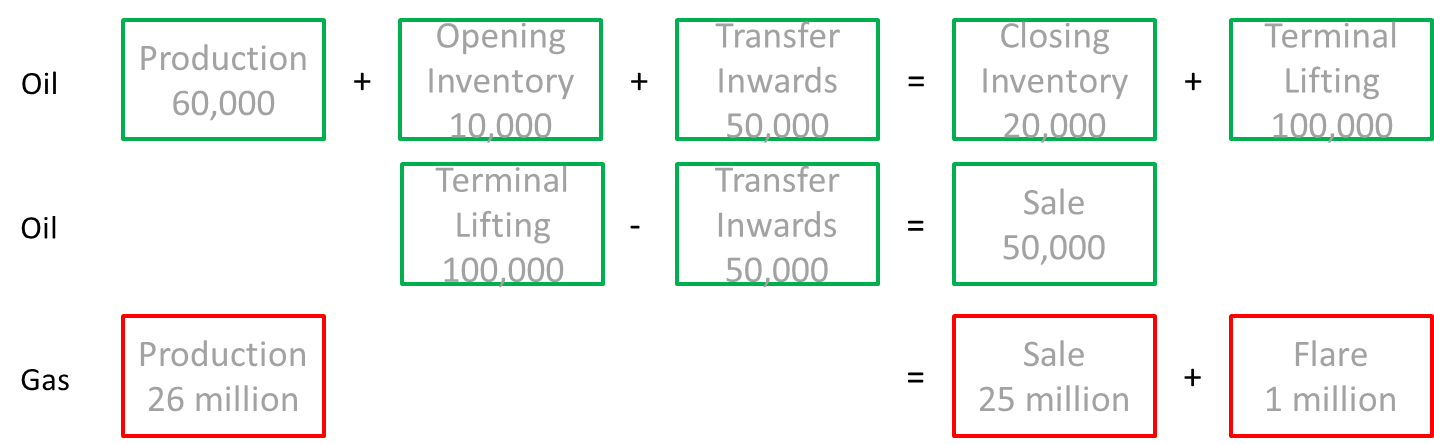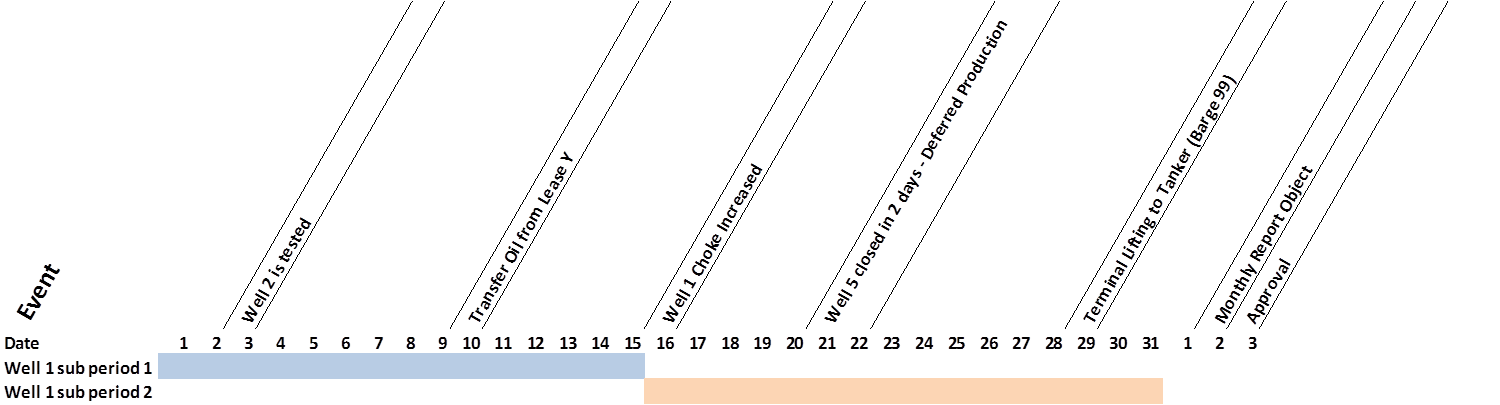6.3.1 Worked Example Content
| Topic Version | 1 | Published | 12/09/2016 | |
| For Standard | PRODML v2.0 | |||
With the assets defined, now you can transfer volume data on a periodic basis. There are many combinations possible. Figure 6.3.1-1 shows the worked example content illustrating:
- The reporting entities used (left hand column, blue box)
- The types of volume used (column headings across the top, orange box)
- The instances of volume (entries in the matrix where the word shows the qualifier for the volume (see below for details, purple box).
The list of “Examples Shown” below the matrix shows how the figures and explanations below work through the different usages. The colors correspond to the entries in the matrix (row headings, column headings, or cell entries). The explanation below has sub-headings that refer back the numbers in the “Example Shown” list in Figure 6.3.1-1 .
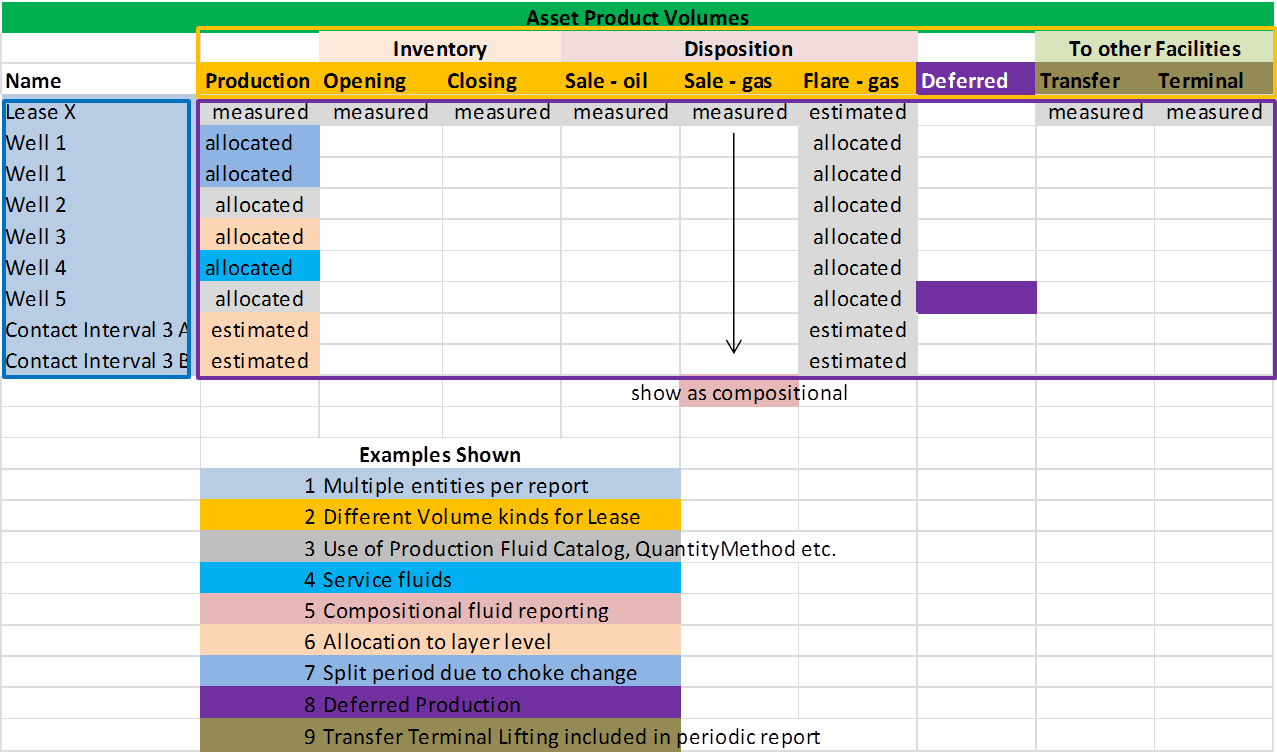
The worked example contains one asset production volumes XML data object, found in the worked example root folder (Figure 6.3.1-2).
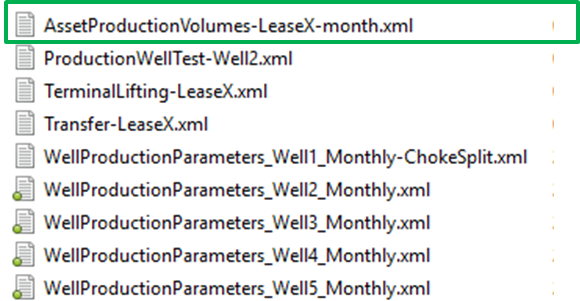
So far as possible, the worked example has realistic numbers for the volumes, which are shown in Figure 6.3.1-3 and can be found in the “Numbers“ worksheet of the spreadsheet “Worked Example NAPR.xlsx. Figure 6.3.1-4 shows how the numbers in the spreadsheet reconciled. Figure 6.3.1-5 shows the timeline of the worked example. The events on this timeline are represented in the various data objects transferred.
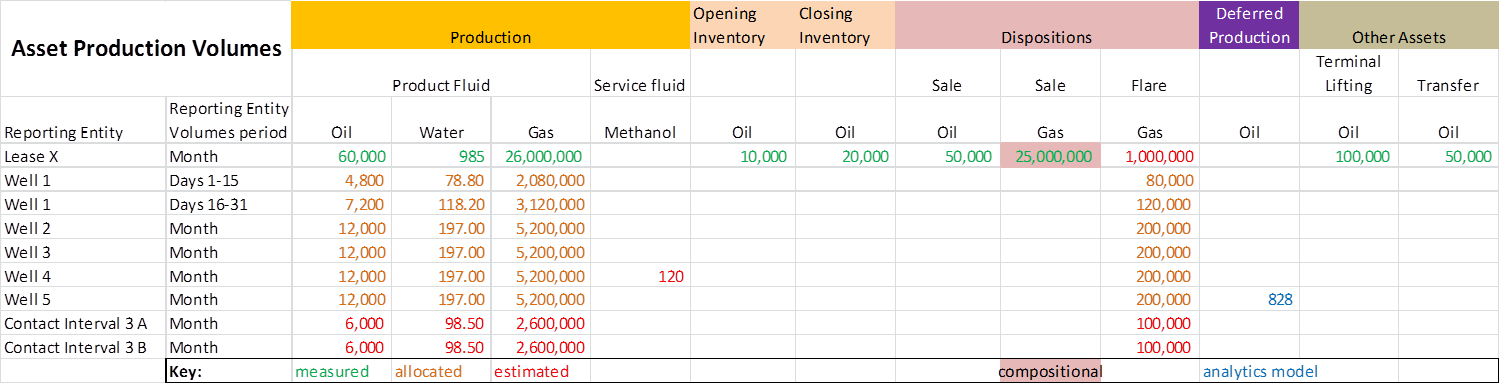
.