2.2 Mapping of the PRODML Sub-Domains onto Top-Level Objects
| Topic Version | 1 | Published | 12/09/2016 | |
| For Standard | PRODML v2.0 | |||
PRODML is defined by a set of schemas. These are found in the xsd_schemas folder (for more on the folders, see 2.5 Installed Components ). The schemas are a set of top-level objects (as defined by the CTA), other than the two schema files highlighted with a red box in Figure 2.2-1 .
The two schema files which are not top-level objects are:
- Prodml All Objects: this includes all the other objects into one schema file. This is provided because certain software development environments can efficiently consume this file.
- Prodml Common: this has various elements that are used by multiple PRODML top-level objects and therefore are put into one common location. This fulfils a similar role for PRODML as the schema files in the Energistics common package do for all the Energistics domain standards.
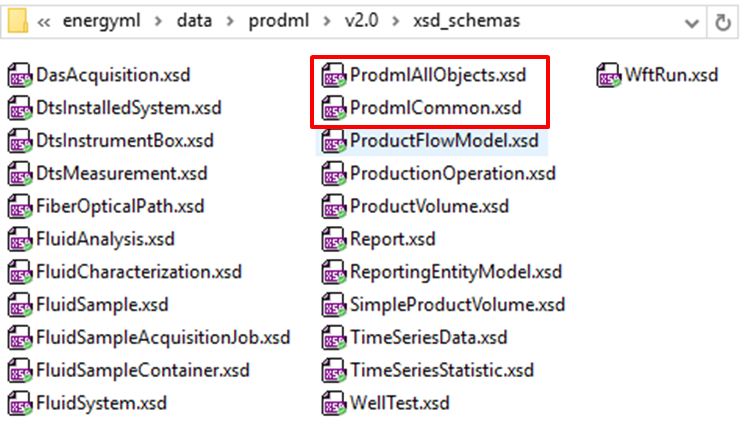
Most of the mappings of these schemas to the sub-domains of PRODML are evident from the file names. Figure 2.2-2 shows the mapping from PRODML sub-domains onto data objects. One additional factor is that the simple product volume schema file is an abstract top-level object, packaged in one schema file. There are five non-abstract top-level objects which are defined for this sub-domain. These schemas are shown with blue text. It can be seen that the more recent sub-domains tend to use multiple top-level objects (from 2 to 6 each in version 2.0), while the older PRODML sub-domains commonly have a 1-to-1 mapping to data objects (which tends to make those older schemas more complex).
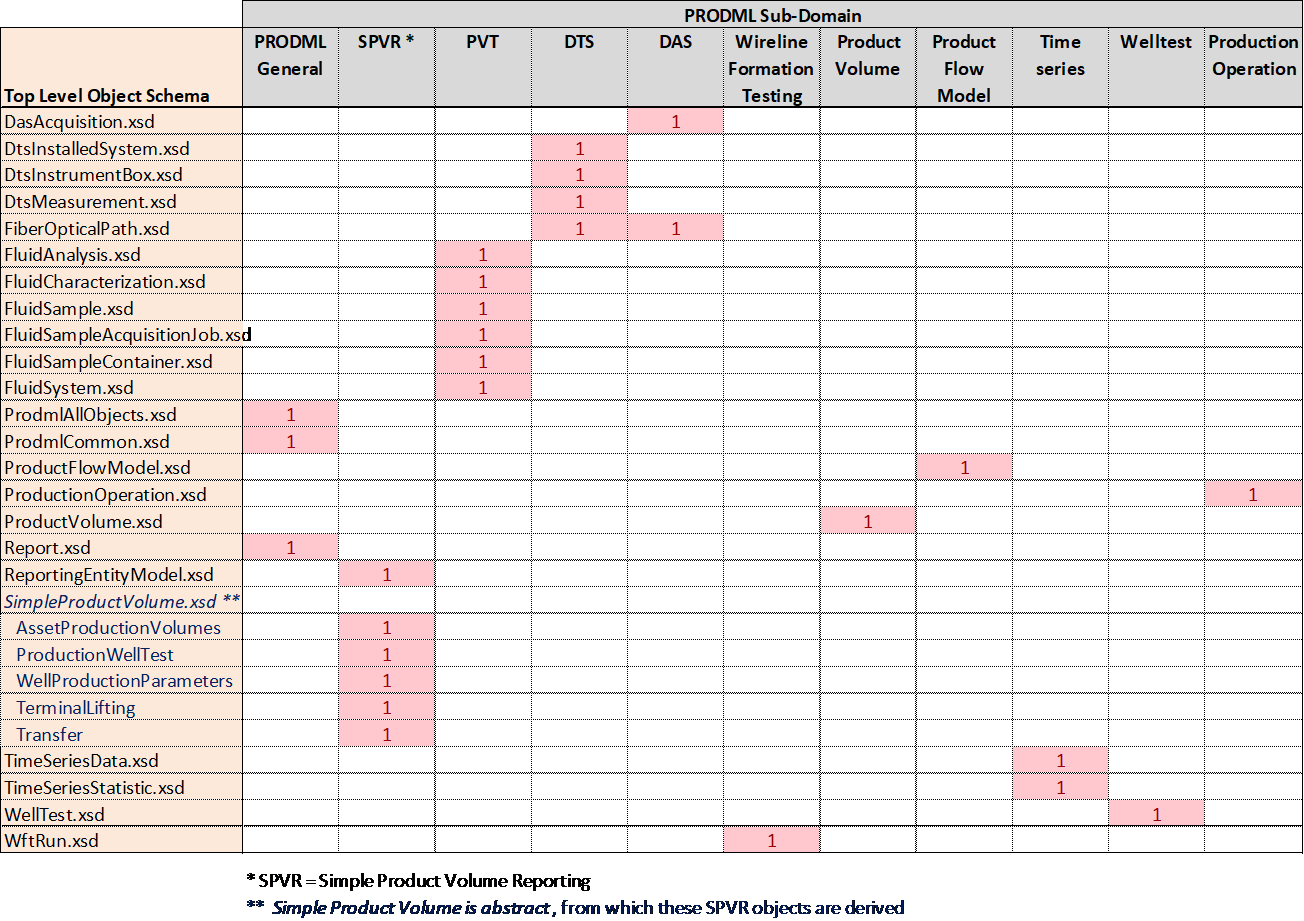
The Report top-level object is a “header” type object, which has been retained in this version of PRODML for continuity, but in version 2 it is less likely to be needed.
Having selected the sub-domain in which to work, you can open the schema files, and/or import the .XMI file containing the UML model (see 1.5.1 PRODML-Specific Resources ) and import it into a UML tool for visualization. You should do this in conjunction with reading the rest of this chapter, and the chapters of this document concerned with the relevant sub-domain. You can also navigate to the appropriate example files (again, for details, see 1.5.1 PRODML-Specific Resources ).